Knowledge Base - Payment Methods
- Applies To: All Products
Menu -> Payment Methods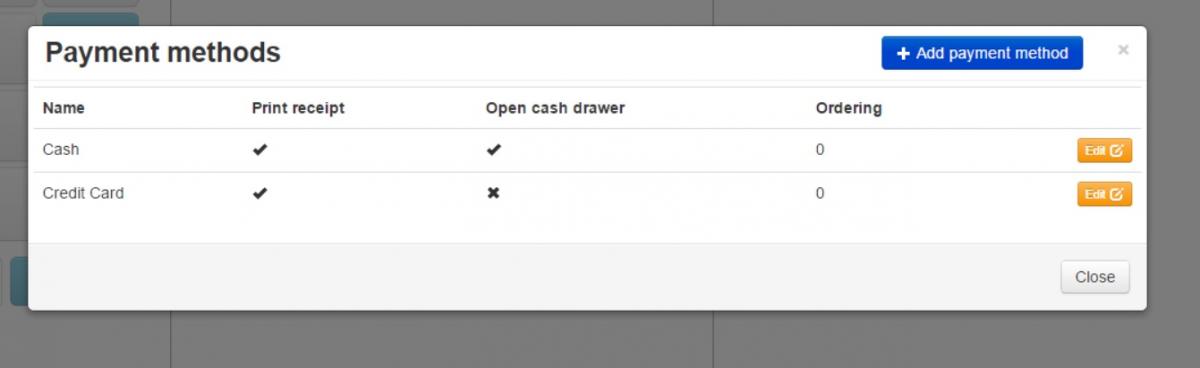
Different Payment Methods ( POS only)
You can add or alter the different payment methods that are used in the POS. To add a payment method go to Menu -> Payment Methods.
Here you can add a Payment method and define whether or not to print a receipt or open the cash drawer for each payment method.
You need to add the Payment types here first before you can adjust the synchronisation settings.
Login Form
Stop the hassle of running a online and offline business
If you have a webshop and a brick-and-mortar store, how do you keep track of your stock? Do you still need to add new products by hand in your cash register? We know how frustrating and difficult it can be to manage both your webshop and physical store. POS for Webshops is built to improve your business online and offline.


